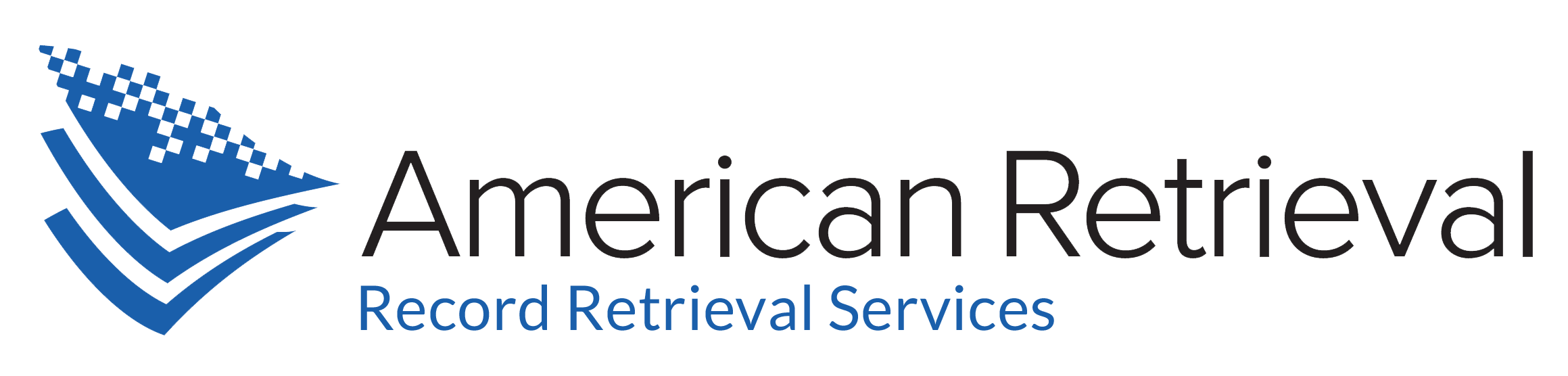04 Oct What Is Bates Numbering?

Retrieving pages in a collection of documents can be a time-consuming and soul-sucking hassle. But that doesn’t have to be the case with the use of Bates numbers. So, what is Bates numbering? Bates numbering is a common organizational system in law firms that deal with hundreds or thousands of documents daily.
What is Bates numbering, and how is Bates number used by legal professionals? Here, we’ll give you all the insight you need to implement Bates numbering at your firm, as well as hints and software that can help you do it.
What Does Bates Numbering Refer to?
To answer the question “What is Bates numbering?” Bates Numbering, also known as Bates stamping, Bates labeling, Bates coding, or Bates branding, is the process of allocating a unique number/reference to each document page. Bates numbers come in handy in sets of documents that could have thousands of pages.
Applying sequential identification numbers to PDF documents makes it easier to organize and retrieve specific pages in legal documents. Bates numbering is commonly used for document management and page retrievals in the legal, business, and medical fields.
Legal professionals rely on Bates numbers during litigation presentations to locate page numbers quickly and easily. Before presentations, attorneys must organize documents to make retrieving each page relatively easy. They use Bates numbers to assign each page a unique number to foster smooth litigation processes.
Bates numbers have been used for over a century in the legal industry. Edwin G. Bates invented the Bates Automatic Numbering Machine (Bates Stamper) in the 1890s to simplify the process of document management and information retrieval.
The Bates Stamper manually marked each record page from 0 to 999. Bates numbering has evolved over the years and can be used for paper-based and digital file numbering. The modern-day Bates numbering can exceed 1000 pages and does not have a set format for numbering.
How Is Bates Numbering Used?

So, how is Bates numbering used? Bates numbering is used in printed productions, page-based images, and digital files. However, paralegals can convert the file information to Portable Document Format (PDF) or Tag Image File Format (TIFF) when applying Bates numbering in digital files.
After converting the file information to PDF or TIFF, a legal professional can choose a suitable eDiscovery software to auto-paginate the file information. The software marks each page with a unique identifier, making it easy to manage and retrieve important pages.
A perfect example of eDiscovery software is the American Retrieval HIPAA-compliant portal. The software uses Bates numbering to assign unique numbers/references to pages in medical record documents. With this software, law firms can simplify medical document management and retrieval.
Legal professionals can assign numeric or alphanumeric when applying Bates numbering on each page. To create these numbers/references, they can incorporate a combination of elements such as:
- Important dates
- ID numbers
- Client names
- Case numbers
- Company names
- Patient record numbers
- Patient names
Bates numbers appear in the header or footer of document pages. Paralegals can combine numbers with a prefix, suffix, or an existing text. For example, if a legal professional wants to assign a unique number to the first page of Dr. Newton’s case file, he can label it as 0001/NEW.
The first part of the unique identifier, 0001, is the page number and comes in handy when tracking the page. The second part doesn’t change because it represents the client’s name. In most cases, paralegals use the client’s last name to label the second part of the unique identifier.
How to Assign Bates Numbers to a PDF
American Retrieval has everything paralegals need to allocate unique identifiers to their legal PDF documents. Our software has a Bates numbering feature and uses Adobe Acrobat to automatically assign Bates numbers to each page in a collection of documents. This will save you time both in implementing the process and retrieving documents in the future.
How is Bates numbering used exactly? What things should you watch out for? Here are a few common tricks that can help sort your organizational systems out and make them easier to manage than ever.
Text
Add personalized text such as client names, case numbers, company names, patient record numbers, and ID Numbers to the Bates number to make data even easier to find.
Start Number
Which number is on the first page of your PDF? If your previous Bates numbering sequence ended at 100, you could begin numbering at 101.
Date
How do you want the date format to appear when you search? You can choose formats such as m/d/yy, m/dd/yyyy, m/d/yyyy, mm/dd/yyyy, among others. Choose the one that is familiar to you and your team.
Number of Digits
The number of digits you should use in Bates numbering depends on the number of pages in your PDF. For example, use two digits if the file has less than a hundred pages. Use three digits if the file has over 100 pages but not more than 1000.
Prefix
Using a unique identifier to precede the Bates number will help you search for it quickly and easily. You can assign an alphanumeric sequence before the Bates number. For example, in Newton’s case file, page 1 of 1000 should be “NEW0001.”
Suffix
You can use the alphanumeric sequence after the Bates number. For example, if you’re dealing with a similar case above, the Bates stamps should appear as “0001NEW.”
Page Range
Determining whether you will assign Bates numbers to a specific range of pages or the entire document can help you sort out which parts of the file are the most important.
Font
You can modify the font size, name, and color of the Bates numbering to make your documents easily scannable.
Consider Using Bates Numbering at Your Firm

Using Bates numbering is a great way to minimize the time and energy used to label, process, and retrieve important pages in documents. Legal professionals can use the automated process to retrieve pages from their legal PDF documents fast and effortlessly. Paralegals can easily apply Bates numbers to their documents in real time.
However, you don’t have to do it all yourself. There are plenty of administrative and organizational tasks that you can outsource to other companies to run your firm more efficiently. If you’re looking for outside help in organizing and retrieving documents, contact American Retrieval today to speak with one of our team members.